Your Cashier Was Robot
A magical shopping cart, a store that's always watching, and the changing face of grocery shopping
Welcome to another edition of Willoughby Hills!
This newsletter explores topics like history, culture, work, urbanism, transportation, travel, agriculture, self-sufficiency, and more.
If you enjoy what you’re reading, please consider a free subscription to have this newsletter delivered in your inbox twice a week:
In case you missed it, on Wednesday, I wrote about how artificial intelligence is changing the face of our writing and our classrooms. Perhaps fittingly, today’s topic is about how automation is changing the face of shopping.
This story begins a few weeks ago, when I noticed something different in my local Whole Foods Market in Westford, MA.
Right inside the front entrance, in an area that once housed Amazon lockers, was a new cart corral featuring Dash Carts. These are carts with some built in electronics that allow a customer to purchase items as they are grabbed off the shelf, bypassing the register on the way out of the store.
This location in Westford was the first Whole Foods in the country to pilot the Dash Cart program. It has since been expanded to at least two other Whole Foods stores, one in Lynnwood, Washington and one in San Antonio, Texas.
I have tried the Dash Carts on a half a dozen or so shopping trips recently. I am surprised how much I actually enjoy the technology.
The carts are slightly longer and slightly heavier than a standard grocery cart, but not by much. The main cargo area is equipped with a scale, which works much like a self-checkout kiosk at any other store, weighing an item after it has been scanned to verify the item scanned is the item purchased.
There’s also a screen facing you as shop. When you first take a cart, it will either play a demo video explaining the technology or you can bypass that and begin shopping.
You will need an Amazon account and a smartphone with the Amazon app to use the carts. The Amazon app generates a QR code, which you scan just below the screen. This will log you in to the cart and will also set your payment method to the card linked to your Amazon account.
From there, you simply walk around the store and shop. The other day, I was shopping for organic avocados. I selected a pack that I liked and used the scanners located behind the screen to scan the barcode on the product. The cart lights up and makes a sound when the item is properly scanned.
Once scanned, I placed the avocados in my reusable shopping bag, bagging my items as I shopped for them (there are also paper bags available at the front of the store). At the bottom of the screen, the most recently scanned item appears along with a running total of all items I’ve purchased and a quantity view of what’s in my cart.
The middle area of the screen is devoted to alerting me to different products that are nearby, either that are locally made, on sale, or both. This display changes as you walk through the store. At first, I thought maybe these carts also used some kind of GPS or other tracking data to plot my exact location in the store, but then I realized the technology is much simpler than that.
On the front of the screen, there’s a camera which points straight up. The ceiling of the store now has dozens of QR codes mounted about ten feet apart. My suspicion is that the cart’s location is being tracked by these QR codes and the camera, rather than something more complicated like WiFi/GPS tracking, although it could be a combination of technologies.
The cart also tracks discounts, including the additional discount for Amazon Prime members. The one discount that’s not able to be added at the moment is the reusable bag credit.
Should you decide to no longer purchase an item, simply remove it from the cart and place it back on the shelf. The scale located in the cargo area will detect the change and ask which item was removed.
At the end of the shopping trip, there’s a special lane for the Dash Cart. There is no cashier or worker there, just several QR codes mounted in the ceiling. As you pass through the Dash Cart lane, your order is closed out and processed and your total displays on the screen.
Since your items were scanned and bagged as you shop, you are free to leave the store after walking through the Dash Cart exit lane. An itemized receipt is delivered via email within a few minutes.
As I mentioned, I have used the Dash Carts at least a half dozen times in the last few months. In fact, it has become my preferred method for checking out when shopping at this particular Whole Foods store. The Westford location finally installed standard self checkout registers within the last week, but prior to that, Dash Cart was the only option for a self checkout experience.
Dash Cart still has a lot of the quirks of a regular self-checkout machine. The scale that’s meant to weigh your purchases after being scanned doesn’t always register the item correctly. I haven’t used Dash Cart to purchase anything sold by weight, like certain produce items or bulk foods. I believe the scale in the cart is supposed to be used for items like that, although I don’t have personal experience to share yet.
Another frustration I noticed in the early days of Dash Cart was if I were trying to scan multiples of a single item at the same time (say I was buying two jars of olives), it would take a long time to register the second scan. I assume this was to avoid accidental double scans, but it did result in some minor frustrations. The scanners seemed to have been tweaked in recent weeks to be slightly more responsive.
Not only are the carts are bigger and heavier than a normal grocery cart, but what has traditionally been a child seat/delicates shelf on carts since the dawn of the supermarket has been given over to the screen, cameras, and sensors. If you’re shopping with a toddler, the convenience of a child seat is lost, although the Dash Cart does have a small delicates shelf located under the screen for items like eggs or produce.
For all of those minor problems though, I like the feeling of being able to walk out of the store as soon as I’ve completed my shopping and not have to wait in line for a cashier. In reality, the time that I would have spent at checkout is still happening, I’m just spreading it out across the course of my shopping and not waiting until the end. Psychologically, this feels like a gain, even if it isn’t really a big one.
I do feel pangs of guilt opting for this technology, knowing that it will likely lead to a reduction in human cashiers at some point. Of course, this is true for any form of self checkout, whether it’s based on a cart or a kiosk at the exit of the store.
The humanist in me wants to protect these jobs, while the capitalist sees that if a job is irrelevant, it probably should evolve to meet the times. For the record, I like to think I’m significantly more humanist than capitalist, but I also know that I tend to use self-checkout options frequently.
Frankly, we’ve been losing human jobs to machines and software for decades: elevator operators, telephone operators, subway ticket takers, bank tellers, and more. Most other supermarkets, pharmacies, and even wholesale clubs offer self-checkout kiosks, which are also eliminating jobs for cashiers.
But for some reason, Dash Cart feels different in a way that I can’t quite pinpoint yet.
Dash Cart is an extension of automated checkout technology that Amazon has been experimenting with for a few years.
Amazon first rolled out Dash Carts at their Amazon Fresh grocery stores, which are full service supermarkets designed to appeal to a budget crowd. Amazon Fresh began in 2020 and currently operates about 44 stores in 8 states and the District of Columbia, although they are rapidly expanding.
I am aware of four Amazon Fresh stores that appear to be under construction in my area in both Massachusetts and New Hampshire. These stores may be a novelty now, but they seem poised to be ubiquitous in a few years.
Amazon’s move into the high tech grocery space goes back to at least 2018, when they opened their first Amazon Go store, located near the company’s headquarters in Seattle.
Amazon Go basically a small convenience store, like an upscale 7-11. It sells a combination of packaged and prepared foods, plus beer, wine, and other drinks. The catch is there’s no cashier in the store. I visited the Seattle location in July, 2018 and was quite impressed with the offering (the photos that follow are all from my visit, so they may be outdated).
At the entrance to the store are turnstiles, similar to what would be found in a subway station. At the time, shopping at Amazon Go required a special app on your phone and a linked payment card. Similar to Dash Cart, the app would generate a QR code, which you would scan at the turnstile to gain entry to the store.
After entering and identifying myself to the computerized store, I picked up a shopping basket and began to choose what I wanted to eat. The store included some Whole Foods branded products (365), plus many national brands that normally wouldn’t sell at a Whole Foods.
There were sensors everywhere in the store. The shelves seemed to have scales built in to easily tell when something was lifted off the shelf. But the ceiling was also loaded with cameras and other sensors which were designed to tell what was being chosen, who was grabbing it, and if they were placing it in their shopping basket. Unlike using the Dash Cart, there was no barcode to scan and no scale to confirm my purchase. It all seemed to be tracked through other sensors.
There were a few humans working in the store, mostly stocking shelves. The only interaction I had with one was when I ventured into the alcohol section. There was no turnstile to enter, but once I began to browse beers, a woman stocking shelves nearby walked over and asked to see my ID.
After showing it to her, I was free to browse the alcohol and make a selection. As far as I could tell, she didn’t do anything to validate me within their system. I didn’t end up purchasing any alcohol that day, so I can’t confirm whether or not there are additional ID checks, but as a customer, I appreciated how seamless the experience was.
I spent some time deciding what I wanted and put some things back on the shelf. I don’t recall if I had to scan my app on the way out again, but at any rate, just like the Dash Cart, at the end of my trip, I headed to the exit. My receipt was emailed a few minutes later and it had accurately captured my purchases.
Amazon Go is at one end of the spectrum, attempting a fully automated and frictionless experience for the customer. At the other end, Whole Foods is trying to implement some of the same technology without feeling too intrusive or “Big Brother.” Given that Whole Foods tends to skew older and more upper income, it probably makes sense to play things a little more conservatively. I certainly prefer Dash Cart, where I feel in control of the scanning and bagging, to Amazon Go, where I feel like I am under surveillance the whole time.
I don’t have any personal experience with Amazon Fresh yet, but it seems like they’re trying to be somewhere in the middle. From what I’ve seen the version of Dash Carts that are in Amazon Fresh stores are smaller than what I have at my Whole Foods and also don’t require barcode scanning for purchasing. They seem to rely on some of the same sensor technology which Amazon Go uses to track which items are being selected. I found this video of a customer trying Dash Cart at an Amazon Fresh location in California to be helpful to understand the process:
Amazon Go, Amazon Fresh, and Whole Foods are just part of a trend towards increased self service across industries, which has been taking place for years. Many fast food and quick service restaurants now encourage or even require the use of a touch-screen kiosk or a smartphone app for ordering. A cell phone can be used to check into a hotel, to unlock a room door, and to check out, never requiring a guest to stop at the front desk.
Walt Disney World and Disneyland, partially responding to labor shortages during the pandemic, rolled out the ability to scan merchandise by phone in select gift shops and walk out of the store, never waiting in line or visiting a cashier.
While self checkout may seem like something reserved for large corporations, even one of my local farm stands uses a self-service kiosk in their farm store. This allows for 24/7 shopping at a business that might otherwise only operate for a few hours a day.
Will Dash Cart become the dominant self-service technology in a few years, will checkout migrate to our cellphones, like many other services have, or is there something new just over the horizon that we can’t even imagine yet?
Regardless of how we end up paying for things going forward, these changes will have an impact on retail jobs and retail customers. it seems clear that at least some of our purchases will be automated and that the level of service that was once standard will no longer dominate the retail space.
Related Reading
The Many Incarnations of Toys R Us
If you’ve missed past issues of this newsletter, they are available to read here.
If you enjoyed this issue, please share forward it to a friend or share it on social media:
Stay Safe!
Heath









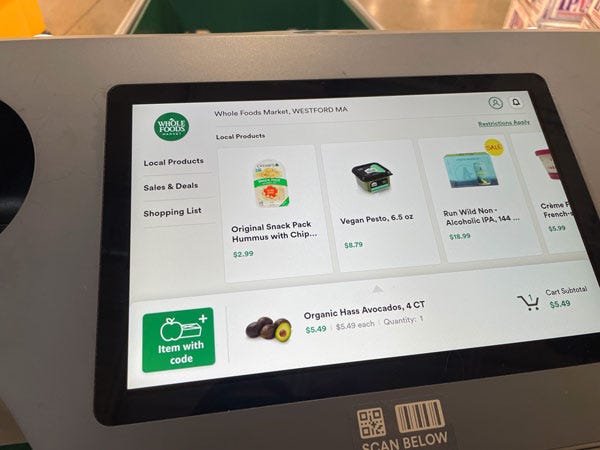

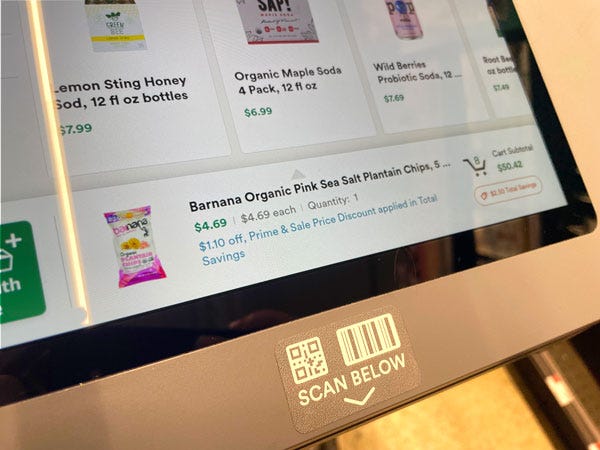


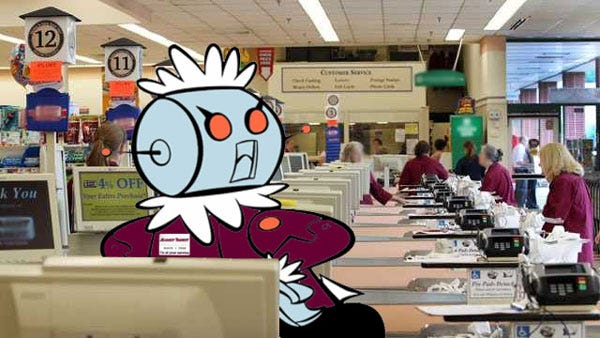








I can’t wait for this tech to come to local supermarkets besides Whole Foods (we don’t have one anywhere near Vermont) the nearest to us is in Albany New York. For people like my wife and I being able to self checkout as we go will save a lot of time.